style="mapbox://styles/mapbox/streets-v9"
Style allows you to set the initial Mapbox Studio Style to display in your map. In the case of multiple styles, this does not need to be specified. This can be any of the default Mapbox Maps or your own custom styles. To get the style URL, go to your Style and grab the Style URL that Mapbox places in the sidebar. See screenshot below.
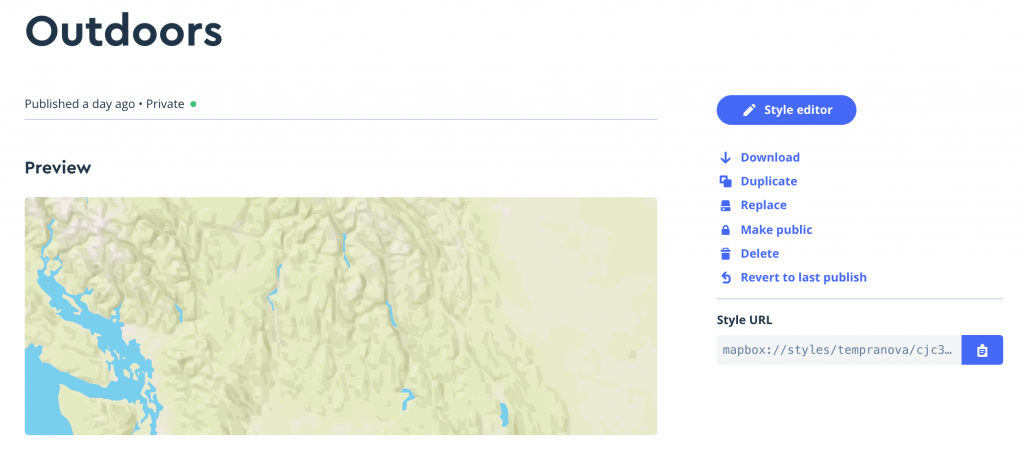
styles="mapbox://styles/mapbox/outdoors-v10,mapbox://styles/mapbox/light-v9" titles="Outdoors,Light"
Styles and Titles are used to display multiple maps at the same time using an overlay map style switcher. Place the appropriate style IDs in the styles attributed, separated by commas. Insert whatever titles you would like to give to those maps in the titles attribute, also separated by commas, in an order that corresponds to the order of the styles.