In order to use WP Mapbox GL JS, you will need to get a Mapbox account and Access Token. Here, we’ll walk you through that process.
- Visit Mapbox Signup and create an account for yourself or your organization.
- Once you have logged in, visit your Account page.
- Scroll down — you should see an area where Access Tokens are visible, as in the image below.
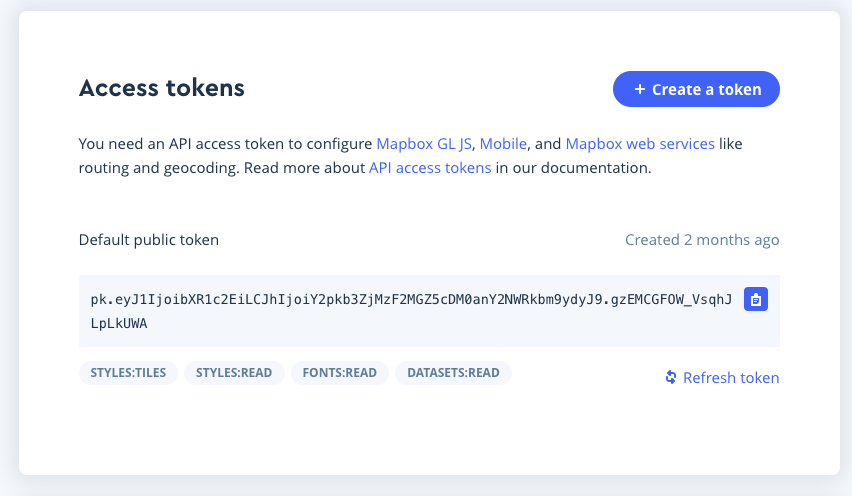
Your access token is visible in a place like this in Mapbox. - Copy your Mapbox Access Token using the small blue “copy” button, or just highlight the text and “Copy”.
- Go to the WP Mapbox GL JS Settings page in your WordPress installation, and paste your Access Token. Press the Save button. It should look like the screenshot below:

Enter your Mapbox Access Token and press Save Settings. - You’re ready to make your maps now!